MyConnection Server BusinessCenter license - expires in 835 days
Welcome to MyConnection Server!
Business Portal Examples


Data Usage Examples
View Report
Click a button after the test has completed to view a data rich analysis report of the test results
Available Test Suite









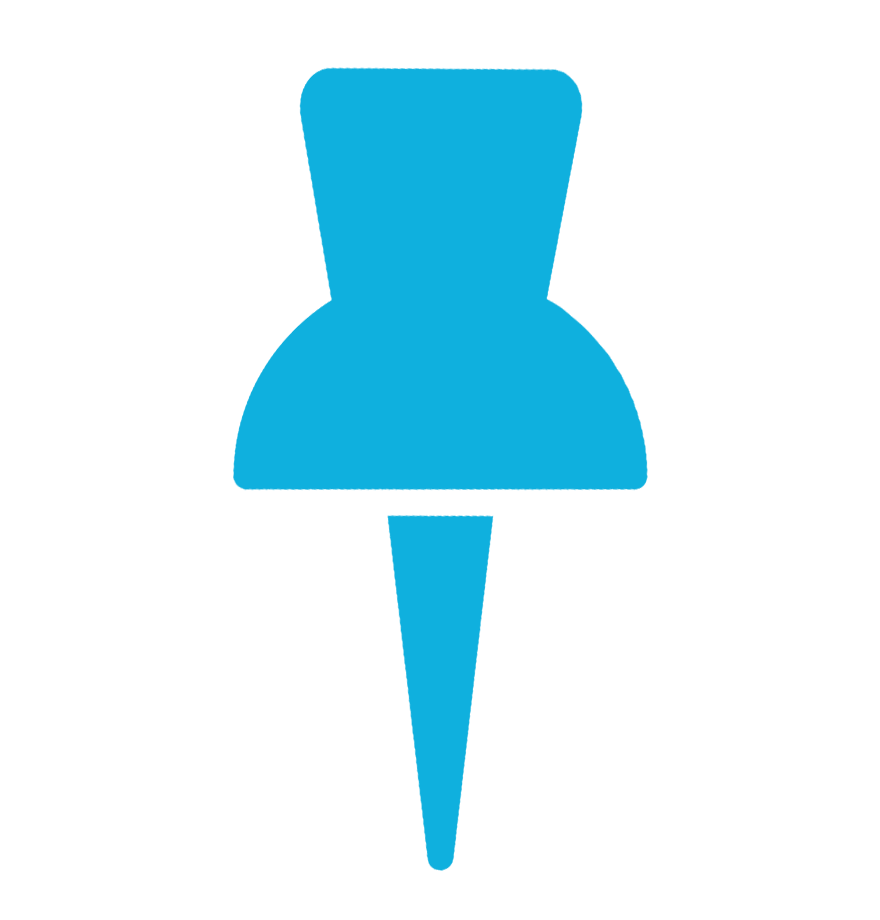
Thresholds
View Connected Satellites
These include Access Devices and NQC Satellites
View Satellite Servers (Java)
Deployed and installed Satellite Servers
Deploy Satellites
Deploy a remote Satellite
General Options
Satellite related options
Testing
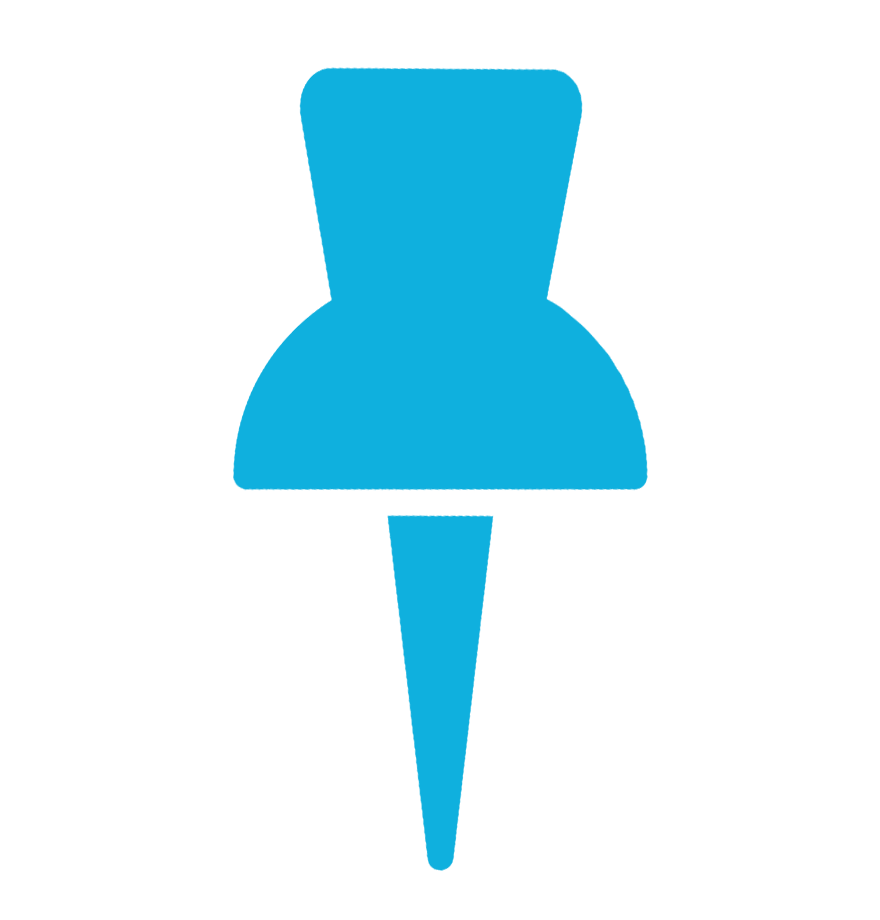

Event Reporting
Summary of events
All events triggered
Critical events
Thresholds



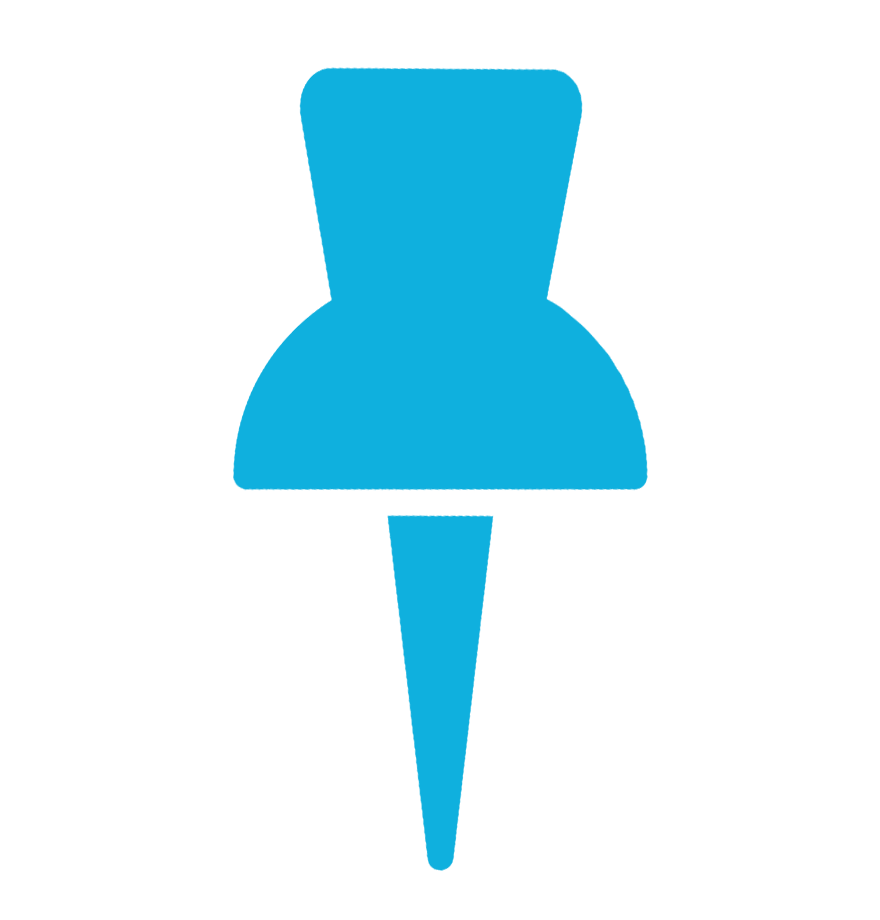
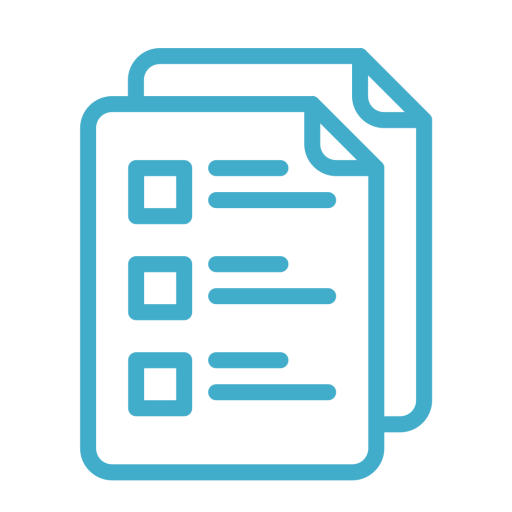
Quality Reports
Detailed reports for Quality tests
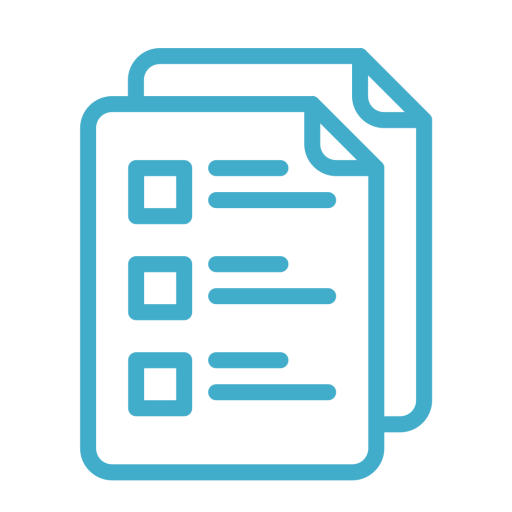
VoIP Reports
Detailed reports for VoIP tests
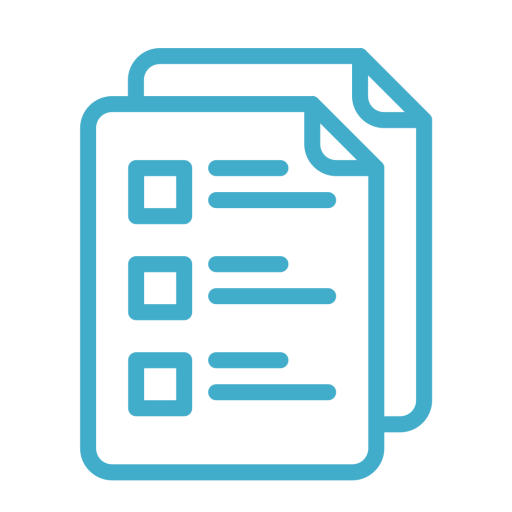
Speed Reports
Detailed reports for Speed tests
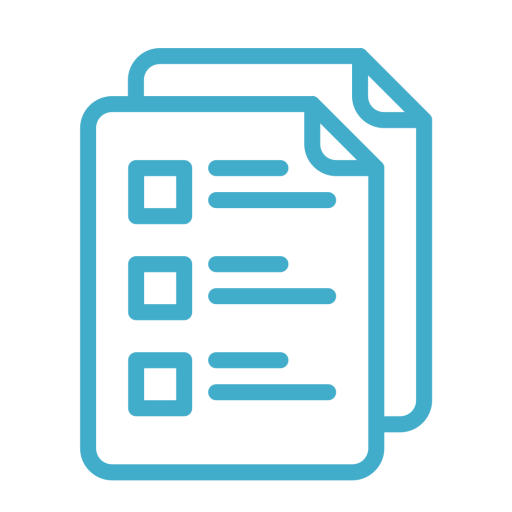
Capacity Reports
Detailed reports for Capacity tests
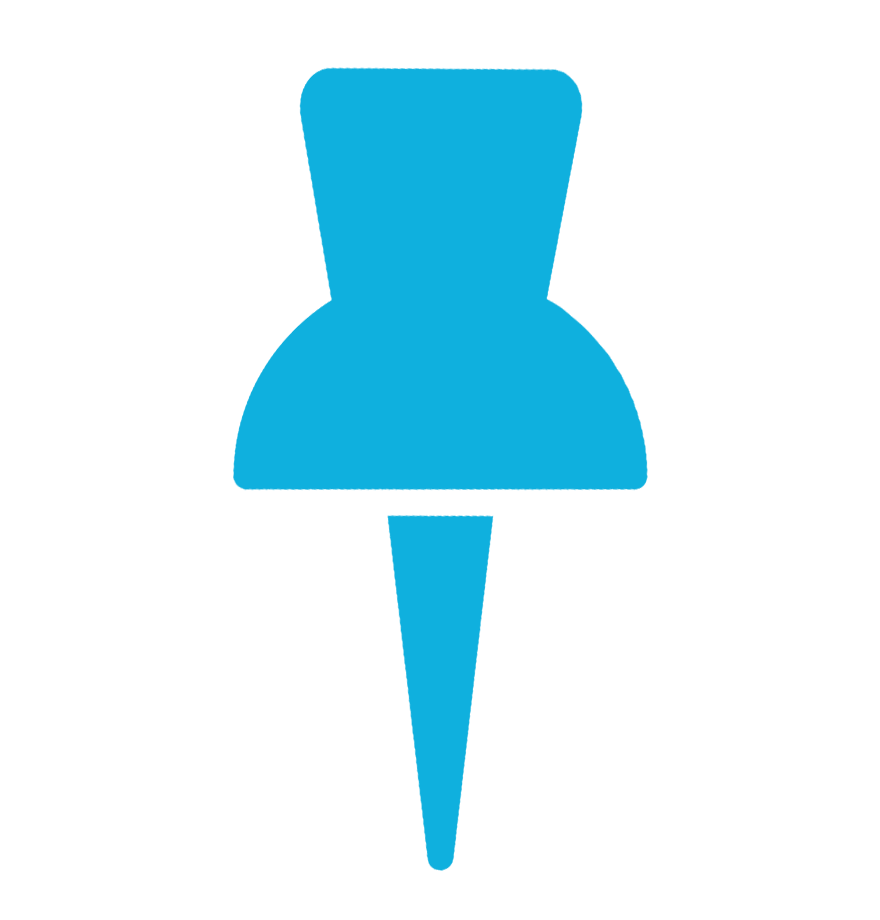
Report Publishing
11.3f, August 15 2024 (build 6678)
- General: Support for PostgreSQL exports.
- General: Data efficiency improvements.

